Education
Digital Notes vs. Paper Notes: Which One Wins in 2023?
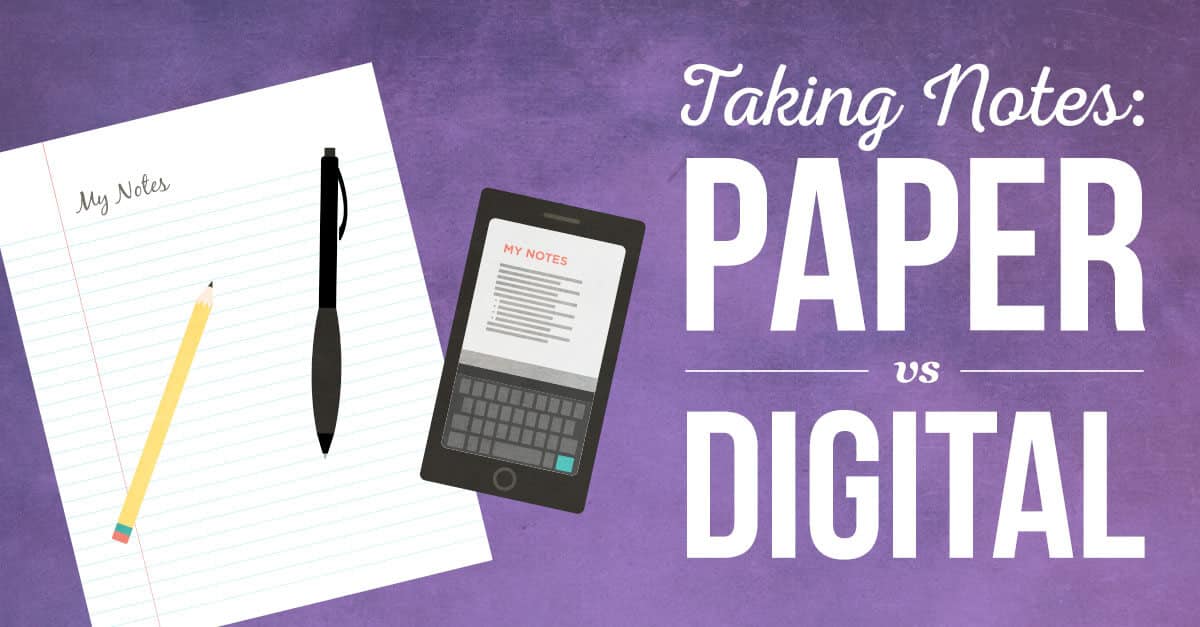
Taking paper or digital notes is an essential aspect of learning and retaining information. In today’s tech-savvy world, it’s not surprising that many people have ditched the traditional notebook and are opting for digital note-taking apps instead. However, some still prefer the tactile feel of a pen and paper. Let us now compare the two methods and see which one wins and walk you through the one that suits you the best.
Digital Notes
Digital notes are notes taken using electronic devices like smartphones, tablets, laptops, or desktops. They can be taken using various applications like Evernote, Google Keep, OneNote, and more. One of the biggest advantages of digital notes stated by Penmyessays is that they are easily searchable. You can quickly find specific notes or information with just a few clicks.
Moreover, they are easily accessible from anywhere and can be shared with others, you just need an internet connection. You can share your notes with classmates or colleagues via email, cloud services, or even social media platforms. Furthermore, digital notes give you the benefit to edit and organize with ease. You can quickly change the format, add or delete notes, and create multiple folders to keep your notes organized.
With pros comes certain downsides. First and foremost, you need a stable internet connection with an ample charged battery. Switching to a digital note-taking app may require a learning curve, and it can take time to get used to the new format. Moreover, electronic devices can be distracting, and it can be easy to get sidetracked by notifications, social media, or other apps. This can lead to reduced concentration and productivity.
Handwritten Notes
Handwritten notes, on the other hand, are notes taken using a pen or pencil on paper. One of the most significant benefits of handwritten notes is that they help with retention. Writing by hand activates different parts of the brain, leading to better memory retention. Furthermore, handwriting is a personalized process, and each individual has their own unique style, making it easier to remember the information.
Another benefit is that paper notes can be customized with different colors, highlighters, or sticky notes which can be interesting and engaging. You can even draw diagrams, sketches, and other visual aids to help illustrate your ideas. Unlike digital note-taking, you don’t have to worry about battery life between classes.
The cons here, however, can be messy. It can be challenging to find specific information or notes quickly. Additionally, they can take up a lot of physical space, and you need to carry them around with you. If you make a mistake, you need to erase or cross it out, making the notes look unorganized.
Personal Preference
If you value organization, accessibility, and environmental sustainability, digital notes may be the way to go. In fact, most people nowadays tend to support the environment by promoting awareness to stop cutting trees and go paperless. It’s just like asking to do my homework on penmypaper on a digital platform.
On the other hand, if you prefer the tactile experience of writing on paper, and want to customize your notes with different colors and designs, then paper notes may be the better option. Ultimately, the decision between digital notes vs paper notes comes down to personal preference. The best approach is to try both methods and see which one suits you the best.
You can also combine both methods to get the best of both worlds. For example, you can take handwritten notes in class, then transfer them to a digital format later for easy access and organization.
Bottom Line
It can be quite a good topic to write about, isn’t it? Why not buy essay online as a reference?
Anyways, you don’t have to choose one or the other. Many people use a combination of both digital and paper notes depending on the situation. You might use digital notes for work or school assignments, but prefer paper notes for personal journaling or brainstorming. Remember, there is no one-size-fits-all solution for all. The most important thing is to take notes consistently and effectively to help you retain information and succeed in your academic or professional endeavors.

Education
TS ICET 2024 Hall Ticket Released: Steps to Download | Exam Schedule and Important Details

(CTN News) – The Telangana State Council of Higher Education (TSCHE) will release hall tickets on May 31, 2024, to prepare for the Telangana State Integrated Common Entrance Test 2024 (TS ICET 2024). The release of the admit card, originally scheduled for May 28, has been postponed to May 31.
The TS ICET 2024 hall ticket can be downloaded from the official website at it. the.ac.in by students registered for the exam.
TS ICET hall ticket 2024: Steps to download
You must have a TS ICET admit card to appear for the exam. Please follow the instructions below to obtain a TS ICET admit card.
Step 1: Go to the official website of TS ICET at icet.tsche.ac.in.
Step 2: On the home page, click the TS ICET Hall Ticket 2024 link.
Step 3: Enter the requisite login information and click the “Submit” button.
Step 4: On the screen, you will see the admit card for TS ICET 2024.
Step 5: Review the details on the admit card, download and save it.
Step 6: Print the document and keep a hard copy for the TS ICET exam.
According to the TS ICET 2024 exam schedule, the first and second examination sessions will be conducted in two shifts on June 5. The first shift exam is scheduled to begin at 10:00 a.m. and conclude at 12.30 p.m. The second shift exam will begin at 2:30 p.m. and conclude at 5:00 p.m.
TSCHE will administer the Session 3 examination on June 6 in one shift, from 10:00 a.m. to 12:30 p.m. The TS ICET examination will have multiple-choice questions, and candidates must select the correct answer from those provided.
Candidates are encouraged to visit the official website for more information.
Education
NEET UG 2024 Answer Key Out: Check and Submit Objections by May 31

(CTN News) – The National Testing Agency (NTA) has announced that the provisional answer key for NEET UG 2024 will be released on May 30, 2024.
As part of the official website, candidates can access the NEET answer key by logging in at exams.nta.ac.in/NEET. The NTA has also provided the candidates’ recorded answers and the answer key. Candidates must provide their application number and date of birth to access the answer key.
Candidates must submit objections to the provisional answer key by May 31. Each objection requires a payment of $200 per question. The answer key will be revised accordingly if the objections are found valid.
The panel of subject experts will verify the candidates’ challenges. If the challenge made by any candidate is found to be correct, the answer key will be revised accordingly and applied to all the responses.
The result will be prepared and declared in light of the revised Final Answer Key. A candidate will not be informed whether or not the experts have accepted his/her challenge. The experts will determine the final key after the challenge has been conducted. As stated in the NTA notice, no challenges will be accepted after May 31, 2024 (up to 11:50 pm).
Here are some websites where you can check the answer key for NEET UG 2024
- exams.nta.ac.in/NEET
- neet.ntaonline.in
After considering the objections, the final answer key will be used to prepare and declare NEET UG 2024 results. Candidates are advised to keep their login details available to access the answer key and submit objections within the specified timeframe.
Steps to Check NEET UG 2024 Provisional Answer Key
- Visit the NTA website at exams.nta.ac.in
- Visit the NEET UG exam page
- Open the challenge window for the provisional answer key
- To log in, please enter your application number and date of birth
- Review the NEET UG answer key and raise objections if necessary
Using the following formula, candidates can calculate their NEET scores
- NEET marks = (4 x number of correct answers) – number of incorrect answers.
How to Download NEET UG 2024 Answer Key
- Visit the official NTA NEET website at exams.nta.ac.in/NEET.
- By clicking the link below, you can access the official answer keys for the NTA NEET 2024.
- Please enter your login information and click the submit button.
- You will be able to view your answer key on the screen.
- For future reference, please check and download the answer key.
Important Dates for NEET UG 2024
- The examination was conducted on May 5, 2024
- Release of the provisional answer key: May 29, 2024
- The deadline for submission of objections is May 31, 2024 (up to 11:50 p.m.)
- Approximately 24 lakh students took the NEET UG 2024 exam on May 5.
Education
CHSE Odisha 12th Results 2024: Website Down? Alternate Ways to Check
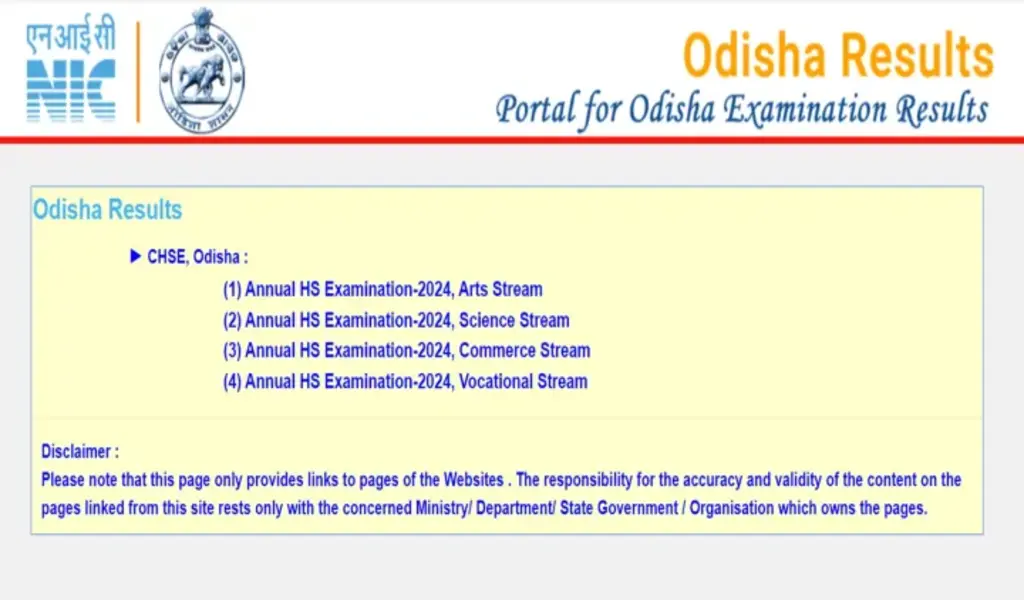
CHSE Odisha 12th Results 2024: Today, May 26, the CHSE released the results of the Odisha class 12 board exams 2024. The CHSE successfully conducted the examinations between February 16th and March 20th, 2024.
Students can access their mark sheets directly from the official websites at chseodisha.nic.in and orissaresults.nic.in upon the results’ release. Additionally, the Odisha board has allowed students to check their results via SMS and DigiLocker.
CHSE Odisha Class 12 Results 2024: How To Check Online?
The following steps must be followed by candidates to check Odisha Class 12 Results 2024:
Step 1: Once the results are published, you must visit the board’s official websites at chseodisha.nic.in and orissaresults.nic.in.
Step 2: From the homepage, select the option that reads “Odisha CHSE 12th Result 2024”.
Step 3: After clicking the link, fill out the required information, including your date of birth and registration number.
Step 4: The result page should appear on your screen if everything has been performed correctly.
Step 5: Carefully review all the information provided on the mark sheet.
Step 6: Save the PDF document on your computer as soon as you have finished downloading the file.
Step 7: Print out the mark sheet for future reference.
CHSE Odisha 12th Results 2024: Website Down? Alternate Ways to Check
Here are the steps you need to follow to check your Odisha class 12 results via SMS: if Website Down
Step 1: Students must first open the SMS app on their smartphones.
Step 2: Write a message in the format ‘Result_OR12_Roll Number’.
Step 3: Call 56263 with the typed text.
Step 4: You should receive your results on your phone once the SMS has been sent.
Odisha Class 12 Results 2024: How To Check Via Digilocker?
Students can check their Odisha Class 12 results 2024 via DigiLocker by following these steps:
Step 1: The students must first visit the DigiLocker website at digilocker.gov.in or open the DigiLocker mobile app.
Step 2: Complete the registration process by providing the necessary information after logging in.
Step 3: Once the profile has been created, sign in and select the Class 12 option.
Step 4: Your Odisha Class 12 Board Result should now be available for viewing.
Candidates can visit the official website of CHSE Odisha for more information.
-

 News4 years ago
News4 years agoLet’s Know About Ultra High Net Worth Individual
-
Entertainment2 years ago
Mabelle Prior: The Voice of Hope, Resilience, and Diversity Inspiring Generations
-

 Health4 years ago
Health4 years agoHow Much Ivermectin Should You Take?
-

 Tech2 years ago
Tech2 years agoTop Forex Brokers of 2023: Reviews and Analysis for Successful Trading
-

 Lifestyles3 years ago
Lifestyles3 years agoAries Soulmate Signs
-

 Movies2 years ago
Movies2 years agoWhat Should I Do If Disney Plus Keeps Logging Me Out of TV?
-

 Health3 years ago
Health3 years agoCan I Buy Ivermectin Without A Prescription in the USA?
-

 Learning3 years ago
Learning3 years agoVirtual Numbers: What Are They For?