Learning
How To Install Windows 10 From USB Flash Drive With Complete Access To BIOS?

(CTN NEWS) – Installing Windows 10 from a USB drive is a convenient and efficient way to upgrade or perform a clean installation of the operating system.
Whether you’re a tech-savvy individual or a beginner, this step-by-step guide will walk you through the process of installing Windows 10 from a USB drive, ensuring a smooth and successful installation.
So, let’s dive right in and discover how to install Windows 10 from USB!
How to Install Windows 10 from USB
To install Windows 10 from USB drive, follow these steps:
1. Gathering the Required Materials
Before you begin, ensure you have the following materials:
- A USB drive with a minimum capacity of 8 GB
- A computer with a USB port
- A stable internet connection
2. Preparing the USB Drive
To prepare the USB drive, format it using the FAT32 file system. Here’s how:
- Insert the USB drive into your computer.
- Open the File Explorer and right-click on the USB drive.
- Select “Format” from the drop-down menu.
- In the format window, choose the “FAT32” file system and click “Start.”
- Wait for the formatting process to complete.
3. Downloading the Windows 10 ISO File
Next, you’ll need to download the Windows 10 ISO file from the official Microsoft website. Follow these steps:
- Open your preferred web browser and visit the official Microsoft website.
- Navigate to the “Download Windows 10” page.
- Click on the “Download tool now” button.
- Save the Media Creation Tool on your computer.
- Once downloaded, run the Media Creation Tool.
4. Creating the Bootable USB Drive
Now, use the Media Creation Tool to create a bootable USB drive. Follow these steps:
- Launch the Media Creation Tool.
- Accept the license terms and conditions.
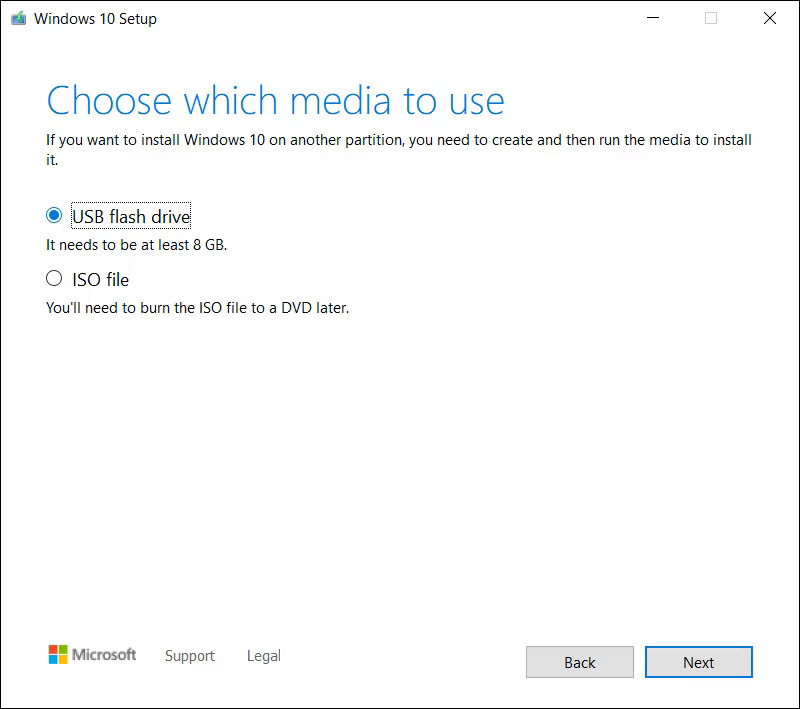
- Select the “Create installation media (USB flash drive, DVD, or ISO file) for another PC” option.
- Click “Next.”
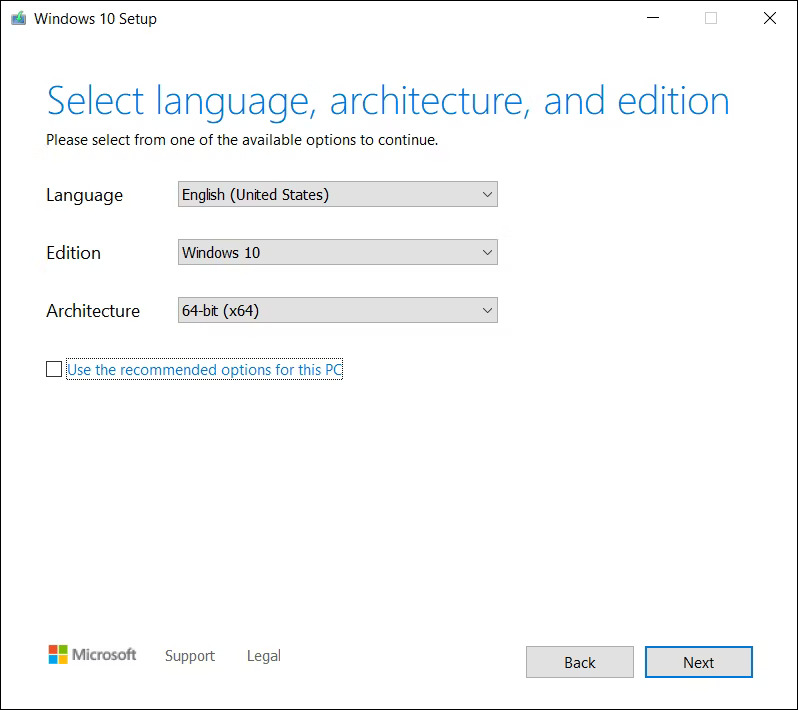
- Choose the language, architecture, and edition of Windows 10 you wish to install.
- Select the “USB flash drive” option.
- Follow the on-screen instructions to complete the process.
- Wait for the tool to download and create the bootable USB drive.
Once the process is complete, you’ll have a bootable USB drive ready for installing Windows 10.
How to Access the BIOS Settings
Before you can install Windows 10 from USB drive, you need to access the BIOS settings of your computer. The BIOS (Basic Input/Output System) is responsible for controlling hardware settings.
Here’s how to access the BIOS settings:
1. Restarting Your Computer
Save any ongoing work and restart your computer.
2. Accessing the BIOS Settings
During the startup process, look for a message indicating which key to press to enter the BIOS settings. Common keys include F2, Del, F12, or Esc. Press the specified key repeatedly until the BIOS settings screen appears.
3. Changing the Boot Order
Inside the BIOS settings, navigate to the “Boot” or “Boot Order” section. Use the arrow keys to select the “USB” option and move it to the top of the boot order list.
This change ensures that your computer boots from the USB drive first.
Save the changes and exit the BIOS settings. Your computer will now restart.
How to Install Windows 10
Now that you’ve prepared the bootable USB drive and adjusted the BIOS settings, you’re ready to install Windows 10. Follow these steps:
1. Booting from the USB Drive
Restart your computer with the bootable USB drive inserted. The computer should automatically boot from the USB drive. If not, repeat the previous section to ensure the boot order is correctly set.
2. Selecting Language and Other Preferences
On the Windows Setup screen, choose your preferred language, time, and currency format. Click “Next” to continue.
3. Entering the Product Key
Enter the product key if prompted. If you don’t have a product key, click “I don’t have a product key” to continue the installation. Windows 10 can be used without a product key, but certain features may be limited.
Choosing the Installation Type
Select the installation type that suits your needs. If you’re performing a clean installation, choose “Custom: Install Windows only (advanced).” If you’re upgrading from an older version of Windows, select the “Upgrade” option.
Selecting the Destination Drive
Choose the drive on which you want to install Windows 10. If the drive contains existing data, back it up before proceeding. Click “Next” to begin the installation.
Installing Windows 10
Windows 10 will now be installed on your computer. The installation process may take some time, depending on your computer’s speed.
Completing the Installation Process
Once the installation is complete, your computer will restart. Follow the on-screen instructions to personalize your Windows 10 settings, including creating a user account and customizing privacy preferences.
Troubleshooting Common Installation Issues
During the installation process, you may encounter some common issues. Here are a few troubleshooting steps for the most frequently encountered problems:
1. “Bootmgr Is Missing” Error
If you receive a “Bootmgr Is Missing” error, it usually indicates an issue with the boot configuration. Try the following solutions:
- Ensure the USB drive is properly connected and functioning.
- Check the boot order in the BIOS settings and make sure the USB drive is at the top of the list.
- Try recreating the bootable USB drive using a different tool or a different USB drive.
2. “Invalid Partition Table” Error
An “Invalid Partition Table” error can occur if the disk partition structure is not recognized by the Windows installer. To resolve this issue:
- Reformat the USB drive and recreate the bootable USB drive using the Media Creation Tool.
- Ensure the USB drive is properly formatted using the FAT32 file system.
3. “A Required CD/DVD Drive Device Driver is Missing” Error
If you encounter the “A Required CD/DVD Drive Device Driver is Missing” error, follow these steps:
- Ensure the USB drive is connected to a USB 2.0 port, as USB 3.0 ports may require additional drivers.
- If the error persists, try using a different USB drive or a USB 2.0 port.
- If the problem still persists, download the necessary drivers from your computer manufacturer’s website and load them during the Windows installation process.
If you continue to experience difficulties, consult Microsoft’s official support documentation or seek assistance from a qualified technician.
Conclusion
Installing Windows 10 from a USB drive provides a convenient way to upgrade or perform a clean installation of the operating system.
By following the step-by-step instructions outlined in this guide, you can successfully install Windows 10 and enjoy its features and functionalities.
Remember to troubleshoot any installation issues you may encounter and always back up your data before proceeding.
Now that you know how to install Windows 10 from USB drive, you can confidently tackle this process and enhance your computing experience.
Frequently Asked Questions (FAQs)
- Can I Install Windows 10 from USB Drive on Multiple Computers? Yes, you can use a bootable USB drive to install Windows 10 on multiple computers. However, keep in mind that each computer will require a valid Windows 10 product key for activation.
- Do I Need a Product Key to Install Windows 10 from USB? No, a product key is not required to install Windows 10 from USB drive. You can skip entering a product key during the installation process and continue using Windows 10 without activating it. However, some features may be limited.
- How Long Does it Take to Install Windows 10 from USB? The installation time varies depending on your computer’s hardware specifications. On average, the installation process takes approximately 20-30 minutes. However, it can be longer or shorter depending on factors such as the computer’s speed and the complexity of the installation.
- Will Installing Windows 10 from USB Erase My Data? Installing Windows 10 from a USB drive will erase all data on the destination drive. It’s essential to back up any important files before proceeding with the installation.
- Can I Install Windows 10 from USB on a Mac? Yes, you can install Windows 10 from USB drive on a Mac using Boot Camp. Boot Camp allows you to dual-boot between macOS and Windows on a Mac computer.
- What Should I Do if the USB Drive Doesn’t Appear in the Boot Menu? If the USB drive doesn’t appear in the boot menu, ensure that it’s properly connected to the computer and that it’s functioning correctly. You can also try using a different USB port or recreating the bootable USB drive using a different tool or USB drive.
RELATED CTN NEWS:
How To Turn Off Find My iPhone On iOS 12 (and later) & From iCloud?
Why ChatGPT iOS App Is Better Than Website? Discover The Advantages Of Using ChatGPT iOS App
Crack the Code: How To Win Big In Lightning-Fast Flash Sales

Learning
First-Time Buyer’s Guide to the UK Property Market

Entering the UK property market as a first-time buyer can feel both exciting and daunting. The process is filled with potential pitfalls and complex decisions, but with the right guidance, it can be navigated smoothly. The estate agents in Yorkshire demystify the journey from the initial decision to buy a home to the moment you step over the threshold of your new property.
Understanding Your Financial Position
The first and perhaps most crucial step in the home-buying process is understanding your financial situation. This includes assessing your savings, income, and current debts. Here’s how you can prepare:
1. Deposit: Generally, you’ll need at least 5% of the property price as a deposit, though aiming for 10% or more can provide better mortgage rates.
2. Income and Expenses: Use a budget planner to assess your monthly income against your expenses. This will help you understand how much you can afford in monthly mortgage repayments.
3. Credit Score: Lenders will evaluate your credit score to determine your mortgage eligibility. So it’s important to have a good credit score, and you should work on it if required.
4. Mortgage Options: Speak to a mortgage advisor to understand different types of mortgages, such as fixed-rate, variable-rate, and help-to-buy schemes.
Getting a Mortgage Agreement in Principle
A Mortgage Agreement in Principle (AIP) is a statement from a lender indicating how much they’ll likely lend you. You will be a more attractive buyer with an AIP as it shows sellers you’re serious and financially prepared.
Deciding What You Want
Before you start viewing properties, it’s essential to know what you’re looking for. Consider the following factors:
1. Location: Proximity to work, schools, public transport, and amenities are key. Research neighbourhoods to find the best fit for your lifestyle.
2. Property Type: Decide whether you want a flat, terraced house, semi-detached, or detached property. Each has its pros and cons.
3. Must-Haves: Make a list of non-negotiables, such as the number of bedrooms, garden size, and parking facilities.
4. Future Proofing: Consider your future needs. Are you planning to start a family? Do you need space for a home office?
Starting the Property Search
With a clear idea of what you’re looking for, you can begin your property search. Here are some tips:
1. Use Online Portals: Websites like Rightmove, Zoopla, and OnTheMarket are excellent starting points. Set up alerts to get notified of new listings that meet your criteria.
2. Visit Estate Agents: Register with local estate agents who can provide insights into the market and inform you of new properties before they’re listed online.
3. Attend Viewings: Don’t rush this part. Visit several properties to get a feel for what’s available in your price range.
Making an Offer
Once you find a property you love, it’s time to make an offer. Here’s how to approach it:
1. Research: Check the selling prices of similar properties in the area to gauge a fair offer.
2. Negotiate: Don’t be afraid to negotiate. The starting point is most usually the asking price.
3. Conditions: You might include conditions in your offer, such as the inclusion of certain fixtures or a specific moving date.
The Legal Process
If your offer is accepted, the legal process begins. You’ll need a solicitor or licensed conveyancer to handle the legalities. Here’s what to expect:
1. Conveyancing: This is the legal transfer of property ownership. Your solicitor will handle this, including conducting searches, dealing with the Land Registry, and transferring the funds.
2. Surveys and Inspections: Arrange for a property survey to check for structural issues. There are different types of surveys, from basic condition reports to full structural surveys.
3. Mortgage Finalisation: Once the survey is complete and satisfactory, your mortgage can be finalised.
4. Exchange of Contracts: This is when the sale becomes legally binding. You’ll pay your deposit at this stage.
5. Completion: On the agreed completion date, the remaining money is transferred, and you receive the keys to your new home.
Moving In
Moving day can be hectic, but planning can ease the stress:
1. Hire a Removal Company: Book a reliable removal company well in advance. Discover the best deals by getting quotes from multiple companies.
2. Pack Strategically: Label your boxes by room and keep essential items accessible.
3. Notify Utilities and Change Address: Inform your utility providers of your move date and update your address with banks, the DVLA, and other important institutions.
Settling In
Get settled. Introduce yourself to the neighbours, familiarise yourself with the local area, and really start to make the place your own.
Here are a few final tips:
1. Safety Checks: Make sure that your smoke alarms and carbon monoxide detectors are working, and make sure that you know where the gas and electricity meters are located.
2. Maintenance Plan: Keep a record of the smooth functioning of your new home with a maintenance schedule, complete with regular checks and seasonal tasks.
3. Personal Touches: Add personal touches to make the space feel like home. This can be from putting up family photos or redoing the decoration in your rooms.
Conclusion
Buying your very first home in the UK is most definitely a milestone, difficult and full of challenges but rewarding in the end. Such a philosophy guides you in understanding finances and knowing what you want to achieve from detailed research, and seeking professional advice that confidently helps you navigate the property market. Yes, the journey may have its hurdles, but in the end—owning your own home—the reward will be worth the effort. Welcome to your new chapter!
SEE ALSO: Conquer the Chaos: Hacks to Clean Your Home in Half the Time
Learning
5 Health Benefits of Regular Pedicures

There’s nothing quite like a pedicure to keep your feet looking and feeling their best, but did you know that pedicures do more than simply enhance the appearance of your feet? Many people don’t realize that regular pedicures can come with a wide range of health benefits that can promote the well-being of your feet, so here are some ways that your routine pedicure keeps both your toenails and feet in the best condition possible!
Smoother Skin
One of the biggest misconceptions about pedicures is that they only cater to and look after your toenails. While you’ll definitely be leaving each session with a fresh coat of nail polish, your pedicure can also do wonders for the health of your skin. Aside from trimming and shaping your nails and cuticles, you’ll notice that your nail technician also dedicates a few steps to the skin of your feet.
After inspecting your feet and looking for any issues or imperfections that may need to be addressed, your technician will work on an exfoliating scrub to remove any dead skin cells. This step may also be aided by a foot file, which can be used to buff away any calluses and other problem areas manually.
Softer Skin
After your nail technician addresses all the problem areas of your feet and removes any unwanted dead skin cells, he or she will often massage in a moisturizing product, such as lotion, cream, or butter, to ensure that your skin is properly moisturized. These products contain skin-loving ingredients that will ensure that your feet have everything they need to look and feel their best so that you can walk out of your pedicure with a renewed sense of confidence.
Healthier Nails
After your pedicure session, your nails will not only look better due to the fresh coat of nail polish, but they’ll also be healthier and stronger. This is because your nail technician takes their time to ensure that your nails are properly looked after through steps that include deep cleaning, nail trimming, nail filing, and cuticle care. All of these things work together to prevent issues like ingrown nails from occurring, all the while improving the appearance of your nails.
Increased Blood Circulation
While the specific steps included in your pedicure will depend on the beauty salon, most pedicures will have a massage step somewhere in the mix. One of the often overlooked benefits of these massages is the increased blood circulation, which can deliver more nutrients and oxygen to your feet and nails, promoting their health and appearance. Aside from that, better blood flow means reduced tension and soreness, as well as better distributed heat throughout your body.
Reduced Infections
A significant amount of dirt and bacteria can build up on your feet without you even realizing it, but pedicures can be a great way to prevent these from happening in the first place. The exfoliation step of a pedicure removes dead skin cells as well as all the debris that may have accumulated underneath, and the deep cleaning of your toenails and cuticles also gets rid of any impurities that may have slipped beneath them, which can stop infections from happening.
These are some of the many health benefits that you can look forward to at your next pedicure appointment. However, it’s worth noting that you need to book regular sessions to truly reap all the rewards. This can be difficult, especially when you don’t feel like driving to your nearest nail salon after a long day, but the good news is that you can enjoy the salon experience in the comfort of your own home with a home pedicure service.
Learning
Commercial Boiler Installation Services London

For businesses in the bustling city of London, having a reliable heating system is crucial. Whether you’re opening a new office, expanding your current premises, or simply upgrading an outdated system, commercial boiler installation services for businesses in London are essential to ensure your operations run smoothly and efficiently. Proper installation and maintenance of commercial boilers can make a significant difference in energy efficiency, cost savings, and the overall comfort of your workspace.
The Importance of Professional Installation
When it comes to installing a commercial boiler, professional expertise is paramount. Here’s why:
- Efficiency and Performance: Professional installation ensures that your boiler operates at peak efficiency, reducing energy consumption and lowering utility bills. A well-installed boiler can effectively meet the heating demands of your business without unnecessary energy waste.
- Safety: Commercial boilers are complex systems that require precise installation to operate safely. Professional installers adhere to stringent safety standards and regulations, minimizing the risk of accidents and ensuring the safety of your employees and premises.
- Compliance with Regulations: Commercial properties are subject to various building codes and regulations. Professional installers are well-versed in these requirements and ensure that your boiler system complies with all local laws and standards.
- Longevity and Reliability: Proper installation is critical to the longevity and reliability of your boiler. A professional installation can prevent common issues such as leaks, pressure problems, and system failures, ensuring that your boiler runs smoothly for years to come.
Key Considerations for Commercial Boiler Installation
When planning for a commercial boiler installation, several factors need to be considered:
- Type of Boiler: The type of boiler you choose will depend on your business’s specific needs. Options include gas boilers, oil boilers, and electric boilers, each with its own set of advantages. Consulting with a professional can help you determine the best choice for your business.
- Sizing and Capacity: The boiler’s size and capacity must match the heating demands of your commercial space. An undersized boiler will struggle to meet your needs, while an oversized one will lead to inefficiencies and higher costs.
- Location: The placement of your boiler affects its efficiency and accessibility for maintenance. Professional installers can help you choose the optimal location for your boiler.
- Integration with Existing Systems: If you’re upgrading or replacing an existing boiler, it’s essential to ensure compatibility with your current heating system. Professional installers can seamlessly integrate the new boiler with your existing setup.
Choosing the Right Installation Service

Selecting the right installation service provider is crucial to the success of your boiler installation project. Consider the following when making your choice:
- Experience and Expertise: Look for a provider with a proven track record in commercial boiler installations. Experienced installers can handle the complexities of commercial systems and provide high-quality workmanship.
- Reputation: Check reviews and testimonials from previous clients to gauge the provider’s reliability and customer satisfaction.
- Comprehensive Services: Choose a provider that offers a full range of services, including installation, maintenance, and repair. This ensures that all your boiler needs are met by a single, trusted source.
In London, ROWLEN is a reputable name known for delivering top-notch commercial boiler installation services. Their team of experts is dedicated to providing efficient, safe, and compliant installations tailored to the unique needs of businesses.
Conclusion
Investing in professional commercial boiler installation services for businesses in London is essential for ensuring efficiency, safety, and long-term reliability. By choosing an experienced and reputable service provider like ROWLEN, you can rest assured that your heating system will be installed correctly and maintained to the highest standards. Proper installation not only enhances the performance of your boiler but also contributes to the overall comfort and productivity of your business environment.
SEE ALSO:
-

 News4 years ago
News4 years agoLet’s Know About Ultra High Net Worth Individual
-
Entertainment3 years ago
Mabelle Prior: The Voice of Hope, Resilience, and Diversity Inspiring Generations
-
News11 years ago
Enviromental Groups Tell Mekong Leaders Lao Dam Evaluation Process Flawed
-

 Health4 years ago
Health4 years agoHow Much Ivermectin Should You Take?
-

 Tech3 years ago
Tech3 years agoTop Forex Brokers of 2023: Reviews and Analysis for Successful Trading
-

 Lifestyles3 years ago
Lifestyles3 years agoAries Soulmate Signs
-

 Entertainment3 years ago
Entertainment3 years agoWhat Should I Do If Disney Plus Keeps Logging Me Out of TV?
-

 Health3 years ago
Health3 years agoCan I Buy Ivermectin Without A Prescription in the USA?