Tech
How To Speed Up WooCommerce: 10+ Proven-Effective Tips

Let’s explore 10 proven-working methods on how to speed up WooCommerce store so it can have lightning-loading speed and attract more traffic & sales!
How To Speed Up WooCommerce: A Comprehensive Blueprint
Introduction
Did you know that your page speed is one of the decisive factors Google uses to rank your WooCommerce store on search results? This means the faster your site loads, the higher SEO rankings it might achieve, helping you drive more traffic and sales. But the big question is: “How to speed up WooCommerce store?”
Don’t worry! You’re coming to the right place.
In this guide, we’ll show you 10 battle-tested methods to supercharge your WooCommerce store speed:
#1. Ensure WordPress, WooCommerce & other plug-ins are updated
#2. Choose a reliable hosting provider
#3. Get a lightweight WooCommerce theme
#4. Compress images
#5. Be selective toward plugins
#6. Instal a caching plugin
#7. Employ image lazy loading
#8. Set up a CDN
#9. Update PHP version & increase WordPress memory limit
#10. Optimize WooCommerce database
Let’s dive right in!
WooCommerce Speed Optimization: What To Know About?
New to WooCommerce? First, read some pieces of WooCommerce review to fully understand this platform.
Now, let’s learn more about WooCommerce speed optimization!
How To Measure Your WooCommerce’s Current Speed?
Before rushing into WooCommerce optimization, it’s important to do the WooCommerce website speed test first.
And we highly recommend you use Google PageSpeed Insights to measure your WooCommerce speed. This tool will help you know your page speed overall score on both mobile and desktop and the potential issues with your core web vital metrics.
Why Speed Up Your WooCommerce Store?
Here are the top reasons why your page speed is the X factor to your store’s success:
- Enhanced user experience: Faster load times improve user satisfaction, encouraging customers to stay and shop on your WooCommerce store.
- Better SEO ranking: Google confirmed that they use speed as a ranking factor. Hence, the faster your site loads, the higher your position on SERPs, leading to more traffic and sales.
- Reduced bounce rates: Speedy websites reduce bounce rates, retaining potential customers and increasing conversion opportunities.
- Improved conversions: Quick-loading pages boost conversion rates, translating into higher sales and revenue for your online business. Evidently, research by Google pointed out that for every second a site loads faster, its conversion rate on mobile screens improves by 27%.
How To Speed Up WooCommerce Website: 10 Proven-Working Methods
Now that you know how to measure your store speed and why speeding it up is crucial, let’s discover the 10 practical methods on how to speed up WooCommerce site!
#1. Ensure your WordPress, WooCommerce & other plug-ins are updated
The first method to speed up WooCommerce backend is simply updating your WordPress, WooCommerce, and all other plug-ins. This is because the new versions of WordPress, WooCommerce, or any other plug-ins have more than just brand-new features.
The later versions usually come with more fine-tuned and lightweight code, allowing your site to load faster.
However, WooCommerce updates can be prone to error if you don’t have previous experience handling the updates yourself. So, if you’re looking to simplify the process, we recommend using LitExtension’s WooCommerce Update service since it makes things much easier!
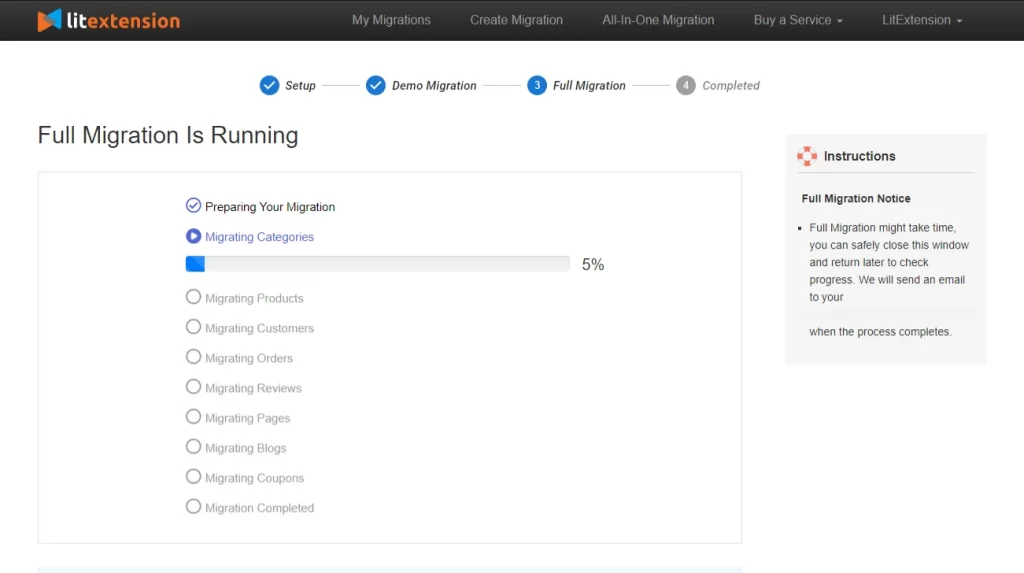
Alt: woocommerce update using litextension migration tool
Within simple steps, you can update all important data to your WooCommerce store in the latest version!
#2. Choose a reliable hosting provider
Selecting a reliable hosting provider is crucial in boosting your WooCommerce website’s speed. Your hosting choice forms your site’s fundamental infrastructure, which can significantly impact its performance.
Here are the factors you should look out for when choosing a hosting provider:
- Look for a host that offers server-side caching, a technique that stores frequently accessed data to respond to future requests swiftly.
- Ensure the hosting plan provides sufficient bandwidth and RAM tailored to meet your website’s specific needs.
- Opt for a provider that utilizes high-speed SSD drives, enhancing data retrieval and overall website speed.
- Check for hosting providers that keep software like PHP and MYSQL up to date, as newer versions often come with performance improvements.
From our experience, SiteGround, Bluehost, A2 Hosting, Kinsta, and WPEngine are a few quality hosting providers you should consider.
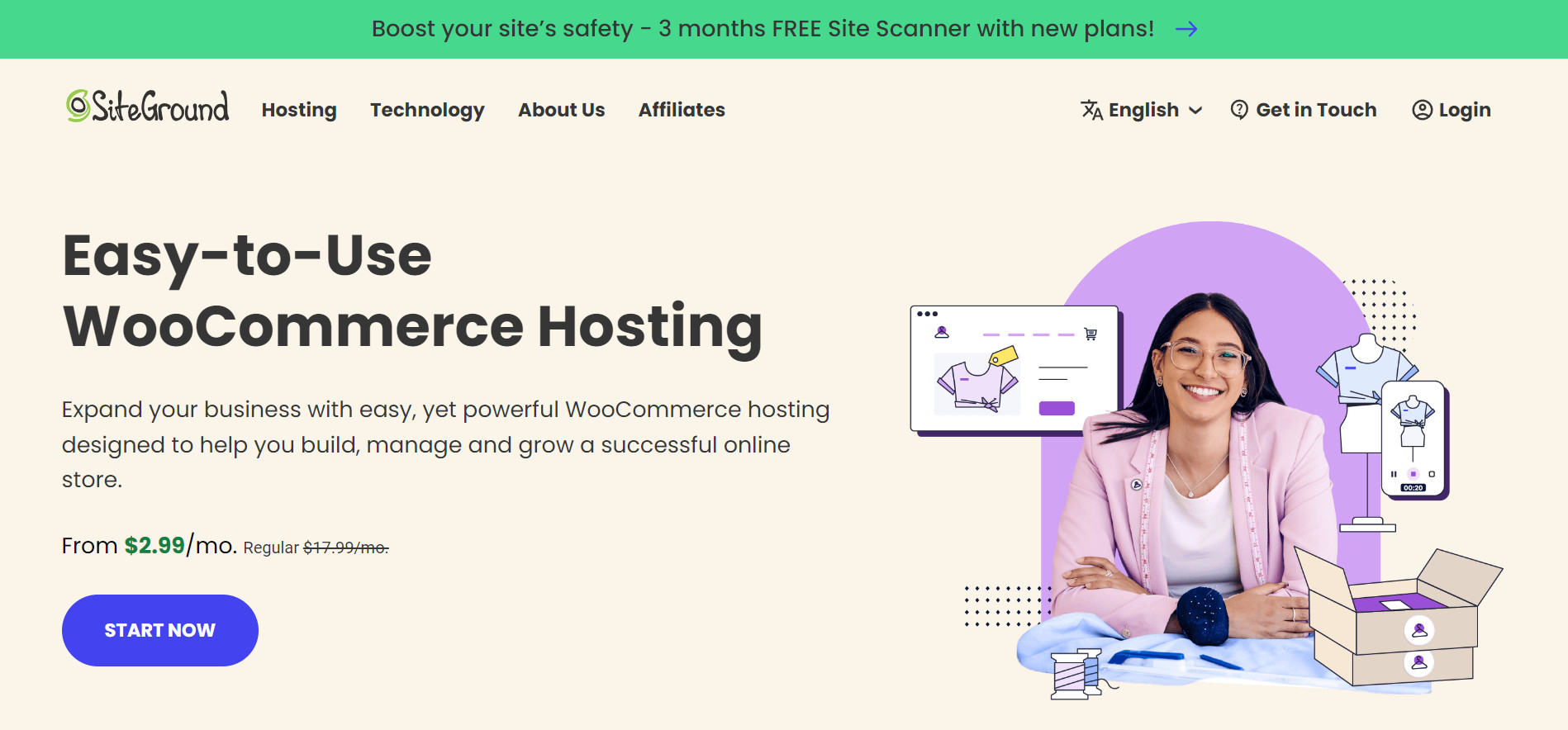
SiteGround is a hosting provider that is well-known for fast speed
Alt: siteground woocommerce hosting homepage
#3. Get a lightweight WooCommerce theme
Another method to fasten your WooCommerce page speed is to be selective with the theme you choose.
You might want to look for themes with sophisticated looks and cool interactive elements. However, note that the more complicated your theme is, the more codes the theme may add to your WordPress site, possibly slowing down your page speed.
Thus, make sure that you only go with themes that are lightweight. But how to tell apart lightweight themes from those that are not? Well, simply run the themes’ demo pages through speed assessment tools like GTmetrix or Google PageSpeed Insights or scan the reviews of other merchants to know their hands-on experience with the themes.
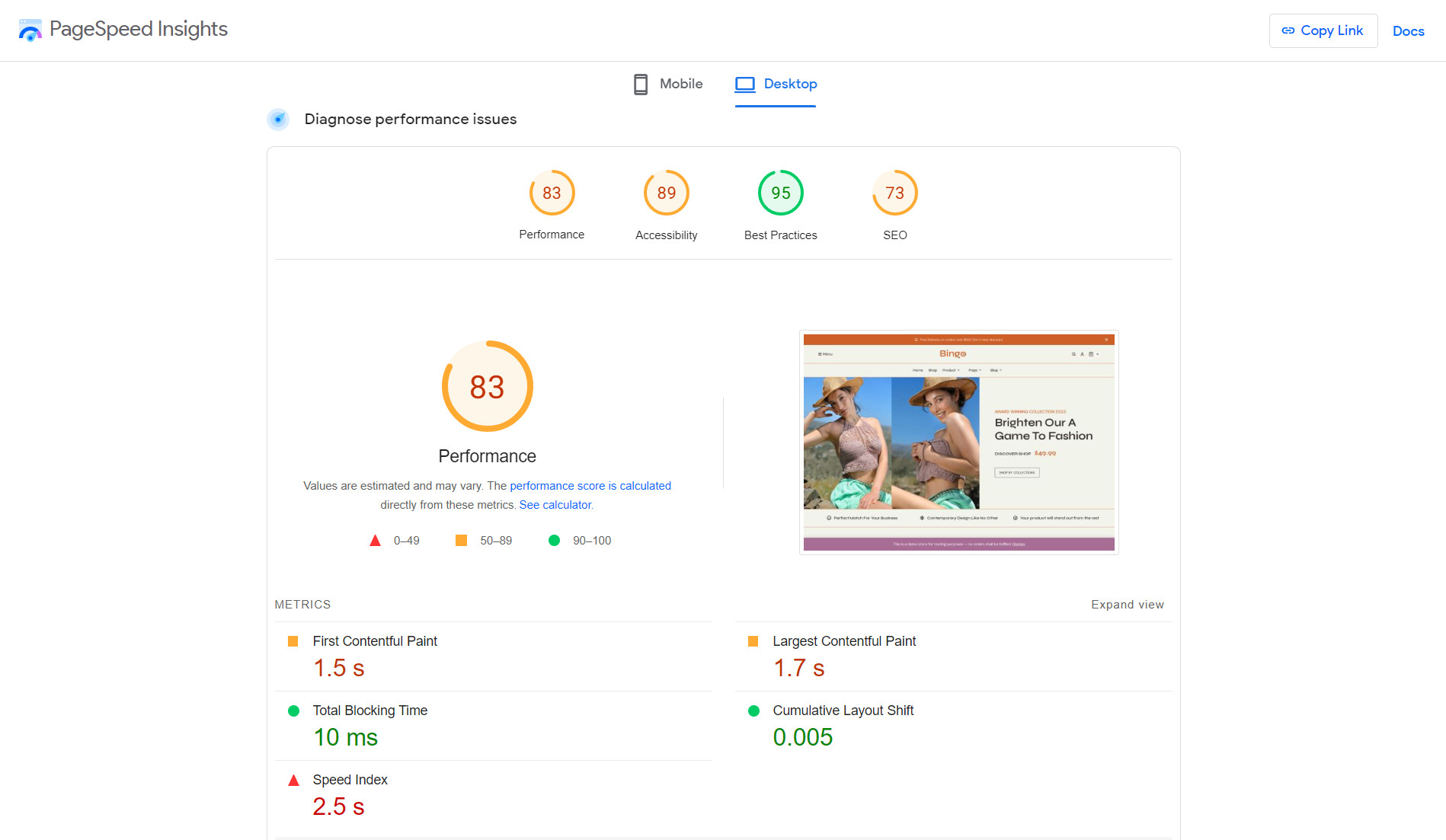
Test the themes you want to choose on Google PageSpeed Insights first
Alt: Google PageSpeed Insights results of desktop
Pro tip: We highly suggest you choose themes on the WooCommerce Theme Store since all the themes listed here must pass WooCommerce’s quality standard. Or else, you can always browse some best WooCommerce themes chosen by experts.
#4. Optimize your images
If you want to build a visually appealing WooCommerce store, images will make up tons of your website resources. So, to make your site load faster, image compression is a must, not a plus.
However, careless image compression can ruin your image quality, hurting customer experience. Therefore, follow our five tips below when optimizing your WooCommerce images:
- Select the appropriate image format (JPEG, WebP are the two formats we recommend) to balance quality and file size
- Use the right tools to compress images without compromising quality
- Implement responsive images to cater to various devices and screen sizes
- Enable lazy loading for offscreen and hidden images, reducing initial page load times
- Utilize a Content Delivery Network (CDN) for lightning-fast image delivery
(we’ll discuss the 4th and 5th tips in more detail below)
Consider using online image compression tools like Compressor.io, Squoosh.app, Shrinkme.app, or TinyJPG | TinyPNG to compress your images before uploading them to WordPress.
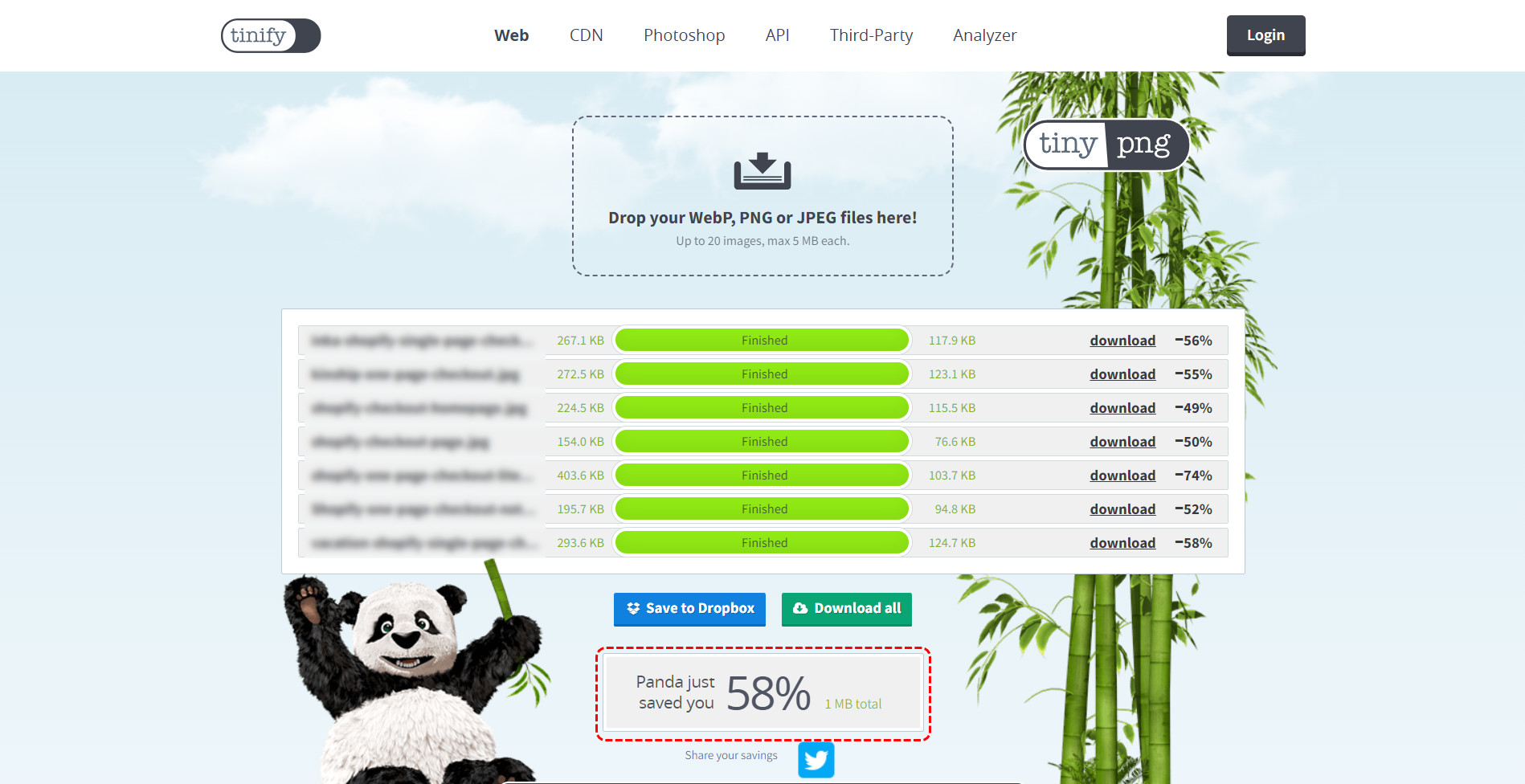
Compress your product images using TinyPNG before uploading them to your store
Alt: tinypng image compression results
For images that already exist in your WordPress admin, you can optimize them using plugins like Shortpixel, Imagify, or Optimole.
#5. Be selective toward the plugin you want to install
From the way we see it, WooCommerce plug-ins are a double-edged sword. Plug-ins can help automate your day-to-day operation tasks, fuel your store growth, etc. However, if you use too many sub-quality plug-ins, your page speed will likely be negatively affected.
Several plug-ins add JS and CSS codes to your store, increasing the HTTP requests to your server and directly slowing your site down. Not to mention that many plug-ins even pull your database information to display on your front-end – increasing your server load.
Therefore, be careful of the plug-ins you intend to install. Do careful research and read reviews from other users to see what they say.
#6. Install a caching plugin
Whenever a user visits your site, their browser has to download all the necessary files from the server, such as HTML, CSS, JavaScript, and images. This can take some time, especially if your website has a lot of files or if the user has a slow internet connection.
However, if you have a caching plugin installed, your website’s files will be cached on the user’s browser. This means that the next time the user visits your site, their browser will be able to load the files from their local cache instead of downloading them from the server.
Therefore, when choosing your hosting provider, make sure they offer caching techniques in the package. Otherwise, you might have to rely on caching plug-ins like WP Rocket or W3 Total Cache.

Install a caching plug-in can be a big boost to your WooCommerce page speed
Alt: wp rocket wordpress caching plugin
#7. Employ image lazy loading
Another method we’d love to recommend to you today is the lazy loading technique. Simply put, image lazy loading is a technique that loads images on a web page only when they come into the user’s viewport, rather than all at once.
This method significantly enhances WooCommerce page speed by reducing initial page load times and conserving bandwidth, especially for product-heavy websites.
Take the infographic below to visualize better how lazy loading works:
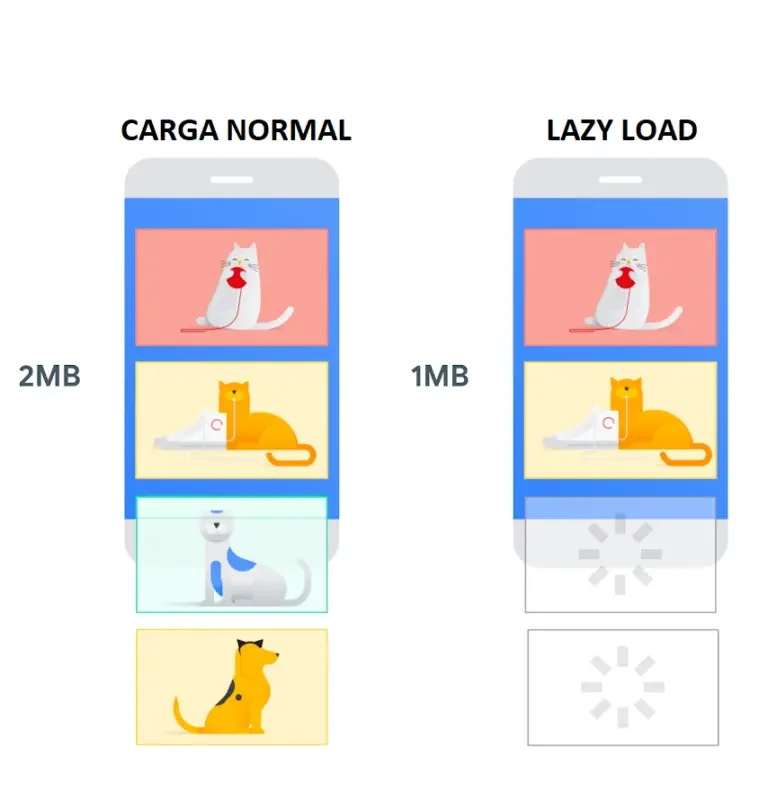
How page loading works with and without lazy loading (Image credit: Alvaro)
Alt: infographic on how lazy loading works
Lazy loading improves the overall user experience by ensuring your visitors faster access to essential content. To implement this approach in your WooCommerce store, consider using dedicated plugins that offer seamless image lazy loading, like WP Rocket, Lazy Loader, Autoptimize, or Smush.
#8. Set up a Content Delivery Network (CDN)
Setting up a Content Delivery Network (CDN) is a powerful strategy to speed up your WooCommerce store. A CDN is a network of servers distributed globally, designed to deliver web content efficiently.
By storing static resources like images, scripts, and styles on multiple servers closer to the user, a CDN reduces the physical distance data needs to travel, leading to faster load times.
For instance, if a user in New York visits a WooCommerce site hosted in France, a CDN serves images and assets from a server in New York, significantly speeding up the page load.
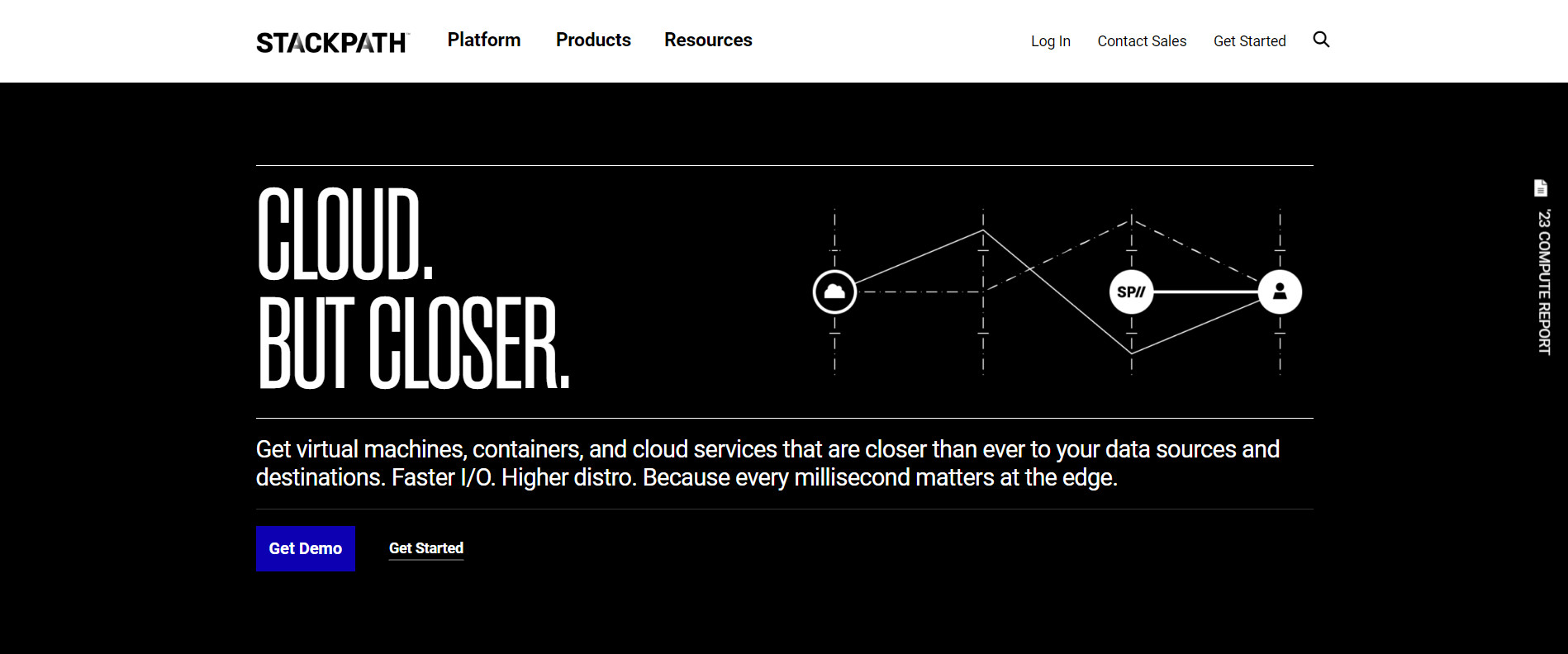
Setting up a CDN can do magic to your WooCommerce page speed
Alt: set up cdn to boost woocommerce speed
Here are some of the CDN providers you should consider:
- Cloudflare: Offers a global network and security features.
- Akamai: Known for its scalability and performance optimization.
- Amazon CloudFront: Part of Amazon Web Services (AWS) with wide coverage.
- StackPath: Provides a user-friendly interface and global reach.
Other Methods To Speed Up WooCommerce Store
- Update PHP version and increase WordPress memory limit:
Using an out-of-date PHP version or having a low WordPress memory limit can slow down your store. Hence, ensure you are using the latest version of PHP and that your WordPress memory limit is set to at least 256MB.
- Optimize WooCommerce database:
Over time, your WooCommerce database can become cluttered and inefficient, slowing down your store. So, you should regularly clean up your database to improve your page speed.
- Strip unused scripts and stylesheets:
Every script and stylesheet that you add to your store slows it down. So, we suggest trying a plug-in like Asset CleanUp: Page Speed Booster to identify and remove unused scripts and stylesheets.
- Turn on a DNS level firewall:
Implement a DNS-level firewall to filter out malicious traffic before it reaches your server so that you can enhance both your store security and server load.
FAQs
Why is my WooCommerce website so slow?
There are a number of reasons why your WooCommerce website might be slow. Some of the most common causes include:
- If you are not on a good hosting plan, your website will be more likely to be slow.
- WooCommerce plugins can add a lot of functionality to your store, but they can also slow it down if you have too many installed.
- Large, unoptimized images can also slow down your website
- If your WooCommerce database is large and poorly optimized, it can also slow down your website.
How do I speed up WooCommerce checkout?
There are a number of things you can do to speed up your WooCommerce checkout process, including:
- Use a caching plugin
- Make sure that your checkout page is as simple and streamlined as possible. Remove any unnecessary fields and steps.
- Choose a payment processor that is known for its speed and reliability.
How to speed up your WooCommercestore for higher conversion rates?
Here are some tips for speeding up your WooCommerce store:
- Choose a provider that specializes in WooCommerce hosting and offers good performance.
- Optimize images before uploading them to WordPress
- Use a caching plugin to store your website’s static versions
- Minify your CSS and JavaScript files
- Use a lazy loading plugin so you can only load images when they are needed
How can I improve my WooCommerce store?
There are many ways to improve your WooCommerce store, including:
- Make sure your store is mobile-friendly
- Improve your product descriptions
- Add high-quality product images
- Offer a variety of payment options
- Provide excellent customer service
Amped Up To Supercharge Your WooCommerce Speed?
No matter how badass your WooCommerce website looks and works, if it takes forever to load, your SEO rankings and your customer experience and sales get hurt. Therefore, we hope after reading this article, you will know how to speed up WooCommerce store the proper way.
SEE ALSO: AMD To Acquire AI Startup Nod.ai To Strengthen Software AI Capabilities

Tech
US: A Judge Mandates that Google Allow Competing App Stores to Access Android

(VOR News) – The ruling is that Google, the greatest technology firm in the world, is required to make its Android smartphone operating system available to merchants that supply applications that are in direct rivalry with Google’s. This decision was reached by a judge in the United States of America.
The Android Play store, which is owned and operated by Google, was found to be an example of an illegal monopoly arrangement by a jury in the state of California on Monday. The finding was reached by a jury. Monday is the day that this decision was come to.
An earlier federal judge ruled Google’s search engine illegal.
This finding, which came after that decision, has forced the company to suffer yet another setback. As a result of the corporation having already encountered its initial obstacle, this decision has been established. This particular decision was made by the judge during the month of August, when the month was in progress.
In light of the fact that the decision was made, what exactly does it mean that the choice was accepted?
In accordance with the verdict, Google is obligated to make it possible for users to download Android app stores that are offered by third-party competitors. For a period of three years, the corporation is prohibited from imposing restrictions on the usage of payment mechanisms that are integrated into the application.
In addition, it is important to keep in mind that Google does not possess the right to impose restrictions on the utilization of ways to make payments online.
Additionally, the verdict makes it unlawful for Google to give money to manufacturers of smartphones in order to preinstall its app store. Smartphone manufacturers are prohibited from doing so.
Furthermore, it prevents Google from the possibility of sharing the revenue that is generated by the Play store with other companies that are in the industry of delivering mobile applications.
In addition to this, the court has mandated the establishment of a technical committee that will be made up of three different people chosen at random.
The committee will be responsible for monitoring the implementation of the reforms and finding solutions to any disagreements that may occur as a consequence of the implementation of the reforms while they are being implemented. This task will fall under the committee’s purview so that it may fulfill its duties.
However, certain components were allowed to be put into action until July 1st, despite the fact that the judge’s statement suggested that the ruling would take effect on November 1st. The statement was the basis for the ruling, which ultimately became effective.
Particularly, I wanted to know what Google’s reaction would be.
There is a fact that Google does not adhere to this directive, which has been brought to their attention. This document argued that the alterations that the judge had ordered to be made would “cause a range of unintended consequences that will harm American consumers, developers, and device makers.”
The judge had ordered the modifications to be implemented. The alterations were to be carried out as indicated by the judge’s ruling. The judge made it clear that he expected these revisions to be carried out in accordance with his guidance.
The company’s regulatory affairs vice president, Lee-Anne Mulholland, provided the following statement: “We look forward to continuing to make our case on appeal, and we will continue to advocate for what is best for developers, device manufacturers, and the billions of Android users around the world.”
On average, over seventy percent of the total market for smartphones and other mobile devices is comprised of mobile devices that are powered by the Android operating system. Both smartphones and other small mobile devices are included in this category.
In the event that the Play app store continues to be shown on the home page and that other Google applications are pre-installed prior to the installation of the Android application, smartphone manufacturers are entitled to install the Android application at no cost at their discretion.
Additionally, the Android application can be installed on devices that are manufactured for smartphones.
SOURCE: DWN
SEE ALSO:
Over The Planned “Link Tax” Bill, Google Threatens to Remove NZ News Links.
Tech
WhatsApp Now Features a “Mention” Tool for Status Updates and Stories.

(VOR News) – Those who use WhatsApp now have the ability to mention other people in their stories or status updates as a consequence of a feature that was only recently enabled on the platform.
Previous to this point, this capability was not available. It wasn’t until quite recently that this capability became available to the public.
According to the information that was provided by the company, users now have the opportunity to tag close friends in their stories, and the person who is mentioned will have the option to go back and re-share an earlier version of that story. This information was provided by the company. The corporation was kind enough to reveal this information to us.
Because of a new feature that has been added to the WhatsApp app, users now have the opportunity to like individual stories and status updates.
This capability was previously unavailable to WhatsApp users.
A significant amount of progress has been made in this context. Alternative readers now have the chance to “like” a work, which is comparable to liking a post on Facebook. This feature was introduced in recent years. When compared to the past, this is a tremendous shift.
At one point in time, viewers were only permitted to observe the total number of views that a particular story had gotten. These restrictions were eliminated in later versions of the software.
Additionally, it is essential that the likes and reactions to a story be kept anonymous during the entire process. One of the factors that contributes to the general mystery that surrounds this characteristic is the fact that this is one of the elements.
The person who brought it to the attention of others is the only person who will be able to judge who enjoyed it and who did not care about it. These individuals will be able to make this determination.
A notification will be issued to the individual who was referenced earlier in the sentence and who was named in the story or status update that was discussed. A notification of this nature will be sent to the individual via WhatsApp.
This message will be sent to the user in question whenever that person makes a reference to another person while they are in the process of elaborating on a narrative or updating their status. You will receive a notification alerting you that you have been tagged in the narrative.
This notification will be delivered to the person who receives this message. In addition, students will be provided with the opportunity to re-share the tale for themselves.
It is important to note that if the names of individuals who have been referenced in a narrative or a status update are included in any of these, then the names of those individuals will not be accessible to any third party through any of these. In light of the fact that the identities of those individuals will be concealed from public disclosure, this is the condition that will be required.
While WhatsApp recently made the announcement that it will be incorporating this functionality, it is highly likely that not all users will have access to it at the same time.
This is despite the fact that WhatsApp recently made this announcement.
Despite the fact that WhatsApp has only recently made a public announcement that it will move forward with the deployment, this is the situation that has presented itself.
As soon as a short period of time has elapsed, access will be made available to each and every person on the entire world.
Additionally, WhatsApp has hinted that new functionalities might be introduced to the status and updates tab in the future months.
The purpose of these capabilities is to provide users with assistance in maintaining healthy connections with the individuals who play a vital role in their living experiences. This is done in order to give users with support in maintaining close relationships with the folks who are the subject of the inquiry.
It is with the purpose of supporting users in successfully keeping close ties with the individuals in question that this step is taken.
SOURCE: DN
SEE ALSO:
Over The Planned “Link Tax” Bill, Google Threatens to Remove NZ News Links.
Accenture and NVIDIA Collaborate to Enhance AI Implementation.
Tech
Over The Planned “Link Tax” Bill, Google Threatens to Remove NZ News Links.

(VOR News) – Google has sent a strong message to the New Zealand government, threatening to stop boosting local news content should the Fair Digital News Bargaining Bill become law.
The law, put up by the Labour government and backed by the coalition in power at the moment, mandates that digital companies such as Google pay back news organizations for links to their material.
News publishers, on the other hand, charge the tech giant with “corporate bullying.”
Google says this measure may have unanticipated effects.
Google New Zealand’s country director, Caroline Rainsford, voiced her worries that the law, which is being referred to as a “link tax,” is not doing enough to support the media industry in New Zealand right now.
She underlined that Google would have to make major adjustments if the previously mentioned law were to pass, including cutting off links to news articles from its Search, News, and Discover platforms and cutting off financial ties with regional publications.
According to Rainsford, similar legislation has been proposed and approved in other nations including Australia and Canada, but it has not been proven to be effective there and breaches the principles of the open web.
She drew attention to the fact that smaller media outlets will be most negatively impacted, which will limit their capacity to reach prospective audiences.
Google says its alternative options will protect smaller, local media from negative effects.
Conversely, it conveys apprehension regarding the possible fiscal obligations and vagueness of the legislation, which it feels generates an intolerable level of ambiguity for enterprises functioning within New Zealand.
The New Zealand News Publishers Association (NPA) has reacted to Google’s warnings by alleging that the internet behemoth is using coercive tactics.
They specifically contend that the need for regulation stems from the market distortion that Google and other tech giants have created, which has fueled their expansion into some of the most significant corporations in global history.
The legislation aims to create a more equal framework that media businesses can use to negotiate commercial relationships with technological platforms that profit from their content.
New Zealand Media Editors CEO Michael Boggs stated that he was in favor of the bill, citing the fact that Google now makes a substantial profit from material created by regional publications.
He also emphasized that the use of artificial intelligence by Google—which frequently makes references to news articles without giving credit to the original sources—highlights the significance of enacting legislation.
Paul Goldsmith, the Minister of Media and Communications, has stated that the government is now evaluating various viewpoints and is still in the consultation phase.
He stated that the government and Google have been having continuous talks and will keep up these ongoing discussions.
However, not all political parties accept the validity of the Act.
The ACT Party’s leader, David Seymour, has voiced his displeasure of the proposal, saying that Google is a game the government is “playing chicken” with. He threatened the smaller media companies, saying that they would suffer from worse search engine rankings if the internet giant followed through on its promises.
Seymour contended that it is not the government’s responsibility to shield companies from shifts in the market brought about by consumer preferences.
The things that have happened in other nations are similar to what has happened in New Zealand.
Google has agreements with a number of Australian media firms that are in compliance with its News Media Bargaining Code. These agreements contain provisions that permit an annual cancellation of these agreements.
Due to the government’s decision to exempt Google from the Online News Act, the company has committed to supporting news dissemination by contributing annually to the Canadian journalistic community.
The New Zealand measure is consistent with global approaches aimed at regulating the relationships that exist between technology corporations and media organizations.
It’s hard to say what will happen with the Fair Digital News Bargaining Bill as the discussion goes on. Google and the New Zealand media landscape are preparing for what might be a protracted legal battle.
SOURCE: TET
SEE ALSO:
Accenture and NVIDIA Collaborate to Enhance AI Implementation.
-

 News4 years ago
News4 years agoLet’s Know About Ultra High Net Worth Individual
-
Entertainment2 years ago
Mabelle Prior: The Voice of Hope, Resilience, and Diversity Inspiring Generations
-
News11 years ago
Enviromental Groups Tell Mekong Leaders Lao Dam Evaluation Process Flawed
-

 Health4 years ago
Health4 years agoHow Much Ivermectin Should You Take?
-

 Tech3 years ago
Tech3 years agoTop Forex Brokers of 2023: Reviews and Analysis for Successful Trading
-

 Lifestyles3 years ago
Lifestyles3 years agoAries Soulmate Signs
-

 Entertainment3 years ago
Entertainment3 years agoWhat Should I Do If Disney Plus Keeps Logging Me Out of TV?
-

 Health3 years ago
Health3 years agoCan I Buy Ivermectin Without A Prescription in the USA?